Tuesday, May 30, 2006
Windows Movie Maker 2.x - Transition Icons
If you are creating custom transitions in Windows Movie Maker 2.x, you need to specify an icon number. Rather than guessing, you can use the following images to figure out which of the standard 92 icons (0 through 91) you want to use. Click on a thumbnail to see the full image.
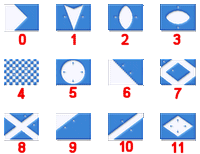 Transition Icons 0-11
Transition Icons 0-11
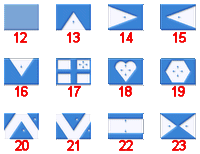 Transition Icons 12-23
Transition Icons 12-23
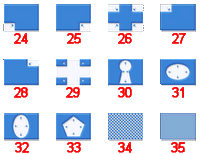 Transition Icons 24-35
Transition Icons 24-35
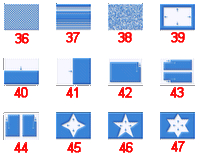 Transition Icons 36-47
Transition Icons 36-47
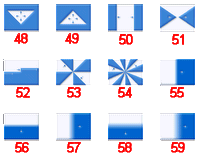 Transition Icons 48-59
Transition Icons 48-59
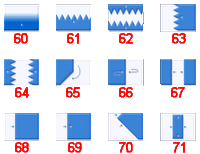 Transition Icons 60-71
Transition Icons 60-71
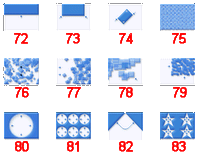 Transition Icons 72-83
Transition Icons 72-83
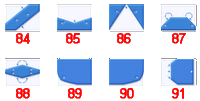 Transition Icons 84-91
Transition Icons 84-91
Subscribe to:
Comments (Atom)