First, a
disclaimer. I'm not providing any new transitions or effects in this post. This is an informational post for anyone creating their own custom Windows Movie Maker 6.0 transitions and effects that wants to use one of the built-in icons already inside of the program rather than having to design their own. WMM 6.0 has 95 built-in icons for transitions and 49 built-in icons for effects. But unless you know what they are, it's a bit of trial and error to pick one that matches your custom transition or effect.
For the
transitions, there are 95 icons (0 to 94). Click on the picture below to see a bigger image. The icon number will be the sum of the row number and the column number.
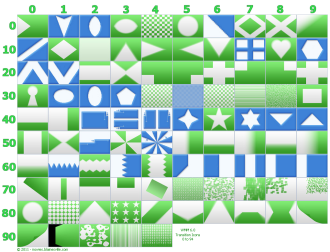
For the
effects, there are 49 icons (0 to 48). As with transitions, the icon number will be the sum of the row number and the column number.

By the way, I previously posted on the
Transition Icons and
Effect Icons in Windows Movie Maker 2.x, if you are still looking for those.