Tuesday, May 30, 2006
Windows Movie Maker 2.x - Transition Icons
If you are creating custom transitions in Windows Movie Maker 2.x, you need to specify an icon number. Rather than guessing, you can use the following images to figure out which of the standard 92 icons (0 through 91) you want to use. Click on a thumbnail to see the full image.
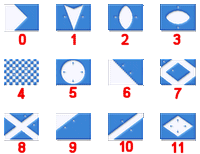 Transition Icons 0-11
Transition Icons 0-11
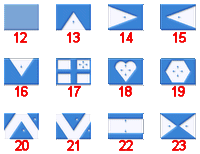 Transition Icons 12-23
Transition Icons 12-23
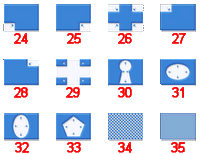 Transition Icons 24-35
Transition Icons 24-35
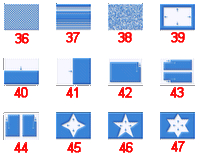 Transition Icons 36-47
Transition Icons 36-47
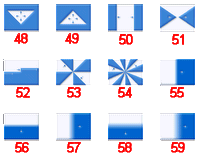 Transition Icons 48-59
Transition Icons 48-59
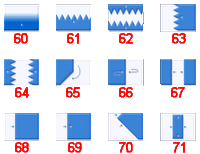 Transition Icons 60-71
Transition Icons 60-71
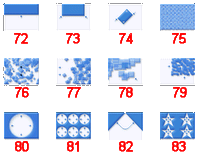 Transition Icons 72-83
Transition Icons 72-83
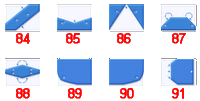 Transition Icons 84-91
Transition Icons 84-91
Subscribe to:
Post Comments (Atom)
there are some transitions in this example which are not present in my movie maker, such as 0 and 1.
ReplyDeletehow can I install them?
Take a look at this post on the Windows Movie Makers forums regarding 34 custom transitions.
ReplyDeletebut wont it replace the already wxcisted effects???
ReplyDeleteNo, it won't replace any of the existing transitions... it will only add new transitions and it will use some of the "hidden" icons that are within WMM.
ReplyDeleteyour the awesomest person to set up this site
ReplyDeletehow can i download?
ReplyDeleteSee the link above for "34 custom transitions". These are just the *icons* that are in Windows XP Movie Maker, not the actual transitions. For that you need to read the post.
ReplyDelete