If you are creating your own custom effects in Windows Movie Maker 2.x, you need to specify an icon number. Rather than guessing, you can use the following images to figure out which of the standard 36 icons (0 through 35) you want to use. Click on a thumbnail to see the full image.
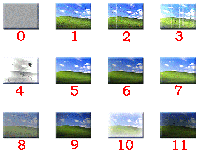
Effects Icons 0-11

Effects Icons 12-23
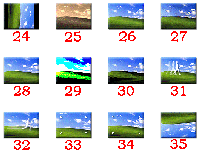
Effects Icons 24-35
um wats the invert download
ReplyDeleteHI,
ReplyDeleteHow do we use these effect i the movie maker..need to download them or what? For instance if I need to use effect 14, then what do I do?
Blaine, I have XP Pro with Service pack 2, but my version of Movie maker (5.1) only has 28 effects, inspite of the 35 listed on your post. What's happening? Can I get these other effects somewhere?
ReplyDeleteExactly... the point of this post is to show that there are actually additional icons within the program that somebody could assign to their custom effects. I don't think someone has created a set of effects that match all the missing effects, but someone did for the transitions. (Check the other post tagged with 'icons')
ReplyDeleteIf you are interested in custom transitions and effects, head to WindowsMovieMakers.net site and click on 'Forums'. Scroll down to the section on 'Creating Custom Transitions and Effects'.
i want all of these effects but i have XP, how do i get them Blaine?
ReplyDeleteHow can i download some of the effects off of this website?
ReplyDeleteI really want the effects but i do not know how to make custom effects....
can anyone help?
I don't understand how the "effects" work. If you select an effect, will a photo be layered over it? I tried it and nothing happens.
ReplyDelete