To install the TV Signal Effects into Windows Movie Maker, you have a choice of installers depending on whether you are running WMM 6.0 on a 64-bit or 32-bit version of Windows. Pick the correct installer and it will put the necessary files into C:\Program Files\Movie Maker\Shared.
Windows Movie Maker 6.0:After restarting Windows Movie Maker, you should have 4 new TV Signal effects with corresponding icons:
Blaine's TV Signal Effects (64-bit) Installer
Blaine's TV Signal Effects (32-bit) Installer
You can apply the individual effects, or just use the combined TV Signal (All) effect. You might also want to apply a Blur effect or Grayscale effect, especially if you are simulating a black and white TV, or maybe a surveillance monitor.
Note: These transitions require the architecture of WMM 6.0 and can't be made to work on versions 2.6 or earlier.
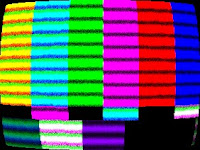
AWESOME
ReplyDeleteHi, Blaine. I have tried to download some of your effects and transitions, but when I open the .msi file to install it,it starts to 'gather required information', and then after about a second, it just closes. Please help.
ReplyDelete@SportsLover, try saving the .msi file to your computer first. Then try clicking on it to install. Make sure you have administrator rights to your computer. It should prompt you for permission to install and then it should install quickly.
ReplyDeleteAre you sure it hasn't installed? Have you checked your C:\Program Files\Movie Maker\Shared\AddOnTFX folder?
Cool effects!
ReplyDeleteI tried installing this one. Yes, after that, it's already in C:\Program Files\Movie Maker\Shared\AddOnTFX folder. But I can't seem to make use of it. I doesn't show in my WMM. :( Where can I specifically found it? Thanks for the help :)
@They will be under your Effects (Tools > Effects). Look under 'T'.
ReplyDeleteGood day Blaine,
ReplyDeleteI've attempted to install the TV Effects pack into the Shared/AddOn TFX on my laptop (64-bit Windows 7 machine). I saw it was a .FX file. Once I restarted WMM I did not see the effects on the list. Did I do something wrong?
Just to confirm: you have a 64-bit version of WMM 6.0 installed in C:\Program Files\Movie Maker. And you see the BlaineTVSignal.fx file in Shared and the corresponding .dll and .xml files in AddOnTFX? That's where the installer will put them, if you ran it correctly.
DeleteAssuming that is the case, and you have restarted Movie Maker, you should see 4 new effects listed, as noted in the original post.
I am so glad I found the Movie Maker forum, thus your blog. Thanks for all your help on the forum. My sister is coming over today and I am getting pretty good at adding names to family members throughout the video, and with transitions, titles, etc. This is why I LOVE the Internet. We should be able to get our video on cd's before Christmas. As I learn more, we can edit some more and upgrade our video in time for our July 4th family picnic. Tomorrow I plan on poking around your blog--no time today. Also will be asking more questions over at the Movie Maker forum.
ReplyDeleteIs there a way I can have the default changed as to where I save my videos?
ReplyDeleteI have downloaded it but i don't know how to use it. Can you tell me how can i actuallyuse it?
ReplyDeleteFirst these only work in Movie Maker 6.0, so that's the first thing to check. Then you apply them just like any other effect on that version.
Delete